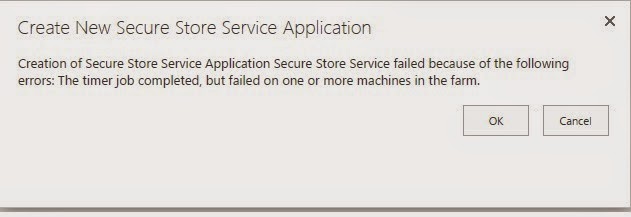Search in SharePoint2013 is not working for users

Issue : Search in SharePoint2013 is not working for users but is working for administrators. After Search is configured , I started a full Crawl. After the crawl when I search for documents or anything in search it gives me search results. However,when I login with a user account having contribute permissions on the site Search does not show any results. Fix : I have added the user to "Windows Authorization user group" in Active Directory. Reset IIS from command prompt using the command "IISRESET" as administrator. Start a full crawl. Now I am able search normally unless specific permissions have been set to any documents.