Creation of Secure Store Service Application failed because of the following errors: The Timer Job Completed but failed on one or more machines in the farm.
Unable to start Secure Store Service :
Error :
Creation of Secure Store Service Application failed because of the following errors: The Timer Job Completed but failed on one or more machines in the farm.
Solution :
Delete the Secure Store Service Application.
Close all the browsers and runt the sharePoint Configuration wizard and retry to configure the secure store service and the issue should be fixed.
If the issue still persists , start the Secure Store Service Application using the following commands.
$proxy = Get-SPServiceApplicationProxy | where {$_.TypeName -eq "Secure Store Service Application Proxy"}
$proxy.Status = "Online"
$proxy.Update()
In few cases it may happen that the Proxy service may start and the secure store service still has an error.In this case please delete the Secure Store service and recreate using PowerShell as below :
$sa = New-SPSecureStoreServiceApplication -Name "Secure Store Service Application" -ApplicationPool "SharePoint Web Services System" -DatabaseName "Secure Store_DB" -AuditingEnabled:$true
New-SPSecureStoreServiceApplicationProxy -Name "Secure Store Service Application Proxy" -ServiceApplication $sa
Error :
Creation of Secure Store Service Application failed because of the following errors: The Timer Job Completed but failed on one or more machines in the farm.
Solution :
Delete the Secure Store Service Application.
Close all the browsers and runt the sharePoint Configuration wizard and retry to configure the secure store service and the issue should be fixed.
If the issue still persists , start the Secure Store Service Application using the following commands.
$proxy = Get-SPServiceApplicationProxy | where {$_.TypeName -eq "Secure Store Service Application Proxy"}
$proxy.Status = "Online"
$proxy.Update()
In few cases it may happen that the Proxy service may start and the secure store service still has an error.In this case please delete the Secure Store service and recreate using PowerShell as below :
$sa = New-SPSecureStoreServiceApplication -Name "Secure Store Service Application" -ApplicationPool "SharePoint Web Services System" -DatabaseName "Secure Store_DB" -AuditingEnabled:$true
New-SPSecureStoreServiceApplicationProxy -Name "Secure Store Service Application Proxy" -ServiceApplication $sa
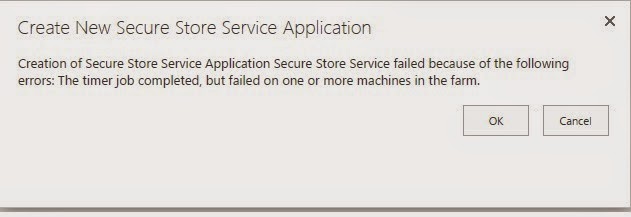


Comments
Post a Comment