HTTP 403 Forbidden SharePoint 2013
Today I faced an Issue in SharePoint where I got the error :"HTTP 403 Forbidden" for any site collection under a Web Application and this problem existed on Central Admin.
Error : HTTP 403 Forbidden
This error (HTTP 403 Forbidden) means that Internet
Explorer was able to connect to the website, but it does not have permission to
view the webpage.
This problem occured after I tried configuring the SSL certificate for Central admin and the other Web Application. In this attempt I managed to Crash my SharePoint Farm.
- I have tried accessing the site from IIS with no go.
- Did Run the SharePoint Configuration Wizard successfully. Tried accessing the Central Administration Page with no go :(
Resolution:
After Trying the above options which did not work , finally I have deleted the Central Administration site from IIS.
Run the SharePoint Products Configuration Wizard again and the Central Administration site has been recreated. Launched Central Admin and it is UP this time.
Now that I am done with fixing CA , tried accessing the site collections under a Web Application and the same issue occurred again.
Troubleshooting done :
Checked the Web Config file and turned off the Custom Error Mode , but did not help.
Deleted the Content database from the web app and joined it back and retried with no go.
Deleted the Web Application on Port:80 and connected to the existing Content DB and retried , no success.
After all this analysed that the problem could be in the Web Config file , that could have been altered.
Hence to isolate the issue , I extended Web Application onto another Port: 30325 , to check if the problem is with IIS and after this I was able to access the web app and associated site collections normally by adding.
To bring things to normal , I stopped the IIS Site that was created on Port:80 and changed the Port of the extended web Application from 30325 to 80.



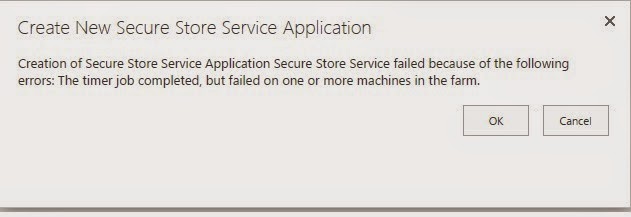
this worked for me
ReplyDeletethis worked for me
ReplyDelete