Latest Interview Questions – September 2016
1.
What is a Super User and Super Reader Account in
SharePoint 2013?
Portal Super User and Portal Super Reader accounts that are
used by the object cache in SharePoint Server 2013.
For more information:
2.
What is App Fabric and Distributed Cache in
SharePoint 2013?
App Fabric Service is a windows service and is a Prerequisite
for SharePoint Distributed Cache.
3.
Names of Default databases created in Search
Service?
Crawl DB, Link DB, Analytics Processing DB, Search
Administration DB
4.
What is the Roll back plan for a Failed CU?
There is no Roll back for Failed CU. We need to rebuild the
server or restore it from available backup.
5.
Difference between CU and Public CU?
A cumulative update includes fixes for problems with our
product that have been reported by customer in context of support cases.
A public update usually includes security fixes for the product or fixes for
problems which affect a broad number of customers.
6.
What is a web.config File?
web.config file is created whenever a web application is
created. It is in the 14 hive location and as the name suggests it contains the
configuration files of a web application.
7.
What is a Host Entry File and its location?
host file is a computer file used by an
operating system to map hostnames to IP addresses. The hosts file
is a plain text file, and is conventionally named hosts.
Location: C:\Windows\System32\drivers\etc\hosts file
8.
How to Check SQL DB connection status?
The Simplest way of checking a SQL connection is by using the
UDL File. More information here
https://blogs.msdn.microsoft.com/farukcelik/2007/12/31/basics-first-udl-test/
9.
Steps to completely remove a server from the
farm?
To Remove a Server from the SharePoint farm:
·
Stop the IIS admin service.
·
Run the Configuration wizard to disconnect the
server from the farm.
·
From the Control Panel uninstall the SharePoint.
10. What
is the default account on IIS for guest or anonymous users?
11. What
is ROIScan Tool and when is it used?
Robust Office Inventory Scan Tool (ROISCAN).ROIScan is a
VBScript inventory for all Microsoft Office installations to help troubleshoot
patch and product installation issues.
When you run ROIScan.vbs, a log file is created. You can use
the log file to perform tasks such as the following:
·
Assess the installed Office configuration on
users' computers
·
Get detailed data about the Office installation
so you can reproduce the user's environment
·
Look for mismatched Office versions or
configurations
After the CU deployments, when you check the servers in the
farm, there might be some servers with the status similar to “Missing update”.
The ROIScan tool helps to identify the missing updates.
12. Can
we have multiple config DBs in a farm?
A server can only be connected to one "configuration
database”

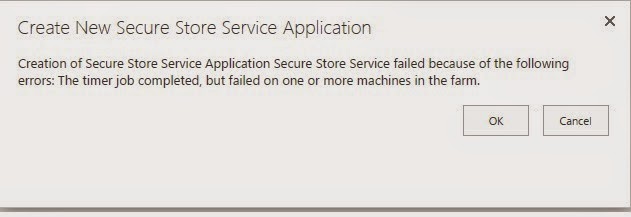
Comments
Post a Comment