Users unable to view term store information in SharePoint 2010
Users unable to view term store information in SharePoint 2010
Solution:
• One of the users had fiddled around with the site permissions and made changes resulting in denied access to term store for all the users other than Site collection administrators.
• So I went ahead and checked the Taxonomy hidden list permissions for this specific list.
• To do that add http://YourSharePointSite/Lists/TaxonomyHiddenList
• Once you are there in the Hidden Taxonomy list, check the List permissions.
• I found that the permissions has been granted to the Term store groups but NTAuthenticatedusers Group was not granted read access.
• Hence I went ahead and added the NTAuthenticated users group to the list for read access.
• Users retried and were able to view the Term store.
Solution:
• One of the users had fiddled around with the site permissions and made changes resulting in denied access to term store for all the users other than Site collection administrators.
• So I went ahead and checked the Taxonomy hidden list permissions for this specific list.
• To do that add http://YourSharePointSite/Lists/TaxonomyHiddenList
• Once you are there in the Hidden Taxonomy list, check the List permissions.
• I found that the permissions has been granted to the Term store groups but NTAuthenticatedusers Group was not granted read access.
• Hence I went ahead and added the NTAuthenticated users group to the list for read access.
• Users retried and were able to view the Term store.

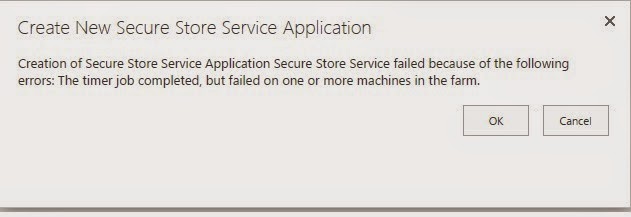
Comments
Post a Comment