How to stop and restart a service struck on stopping/starting:
Step1 :
Open PowerShell as Administrator.
Get-SPServiceInstance -all |where {$_.TypeName -like "ServiceName*"} (To get the Instance ID of the service causing the problem.)
Step 2:
run below command for stopping the sercive
$srvc = Get-SPServiceInstance "here you have to give service id obtained from the above command"
$srvc.Unprovision()
Step 3:
please run below command for starting the excel service
$srvc = Get-SPServiceInstance "here you have to give service id"
$srvc.provision()

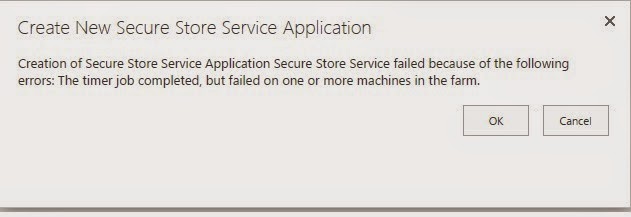
Comments
Post a Comment