SharePoint Administration Latest Interview questions
1)How to Troubleshoot Update conflict error in SharePoint?
Ans) This error occurs if the Contents of the File systtem cache is newer than the configuration database contents.Inorder to fix this issue we need to clear the file system cache on all
the servers in the farm.
2) How to Clear File System (Configuration) cache ?
Ans)
- Navigate to the following path : Drive:\ProgramData\Microsoft\SharePoint\Config\GUID
- Backup the Cache.ini file
- Delete all the XML files in the GUID folder.(Do not delete the cache.ini folder).
- Open the Cache.ini file in Edit mode and delete the content in it and just type 1 and save the file.
- Restart the windows SharePoint Timer service.
- Go to Central Admin, Click Operations --> Under Global Configuration-->Timer Job Status -->Check if Config Refresh entry is succeeded.
3) WSP not deployed to all servers? How to diagnose?
Ans) After deploying a Farm Solution means it should propagate across all the servers.
We can
cehck the status of the deployment in CA--> Operations--> Solution management.If it is not
deployed properly , it shows not deployed.
This problem arises because the web.config file across all the servers may not be synchronized.To Resolve this we need to clear the cache on all servers as mentioned above .
4) what happens when IIS reset is done
Ans) IIS Reset Stop and restart the entire Web server.
What is new SP2013
enable 2 way synchronization in UPS
Checklist for migration from 2010 to 2013
Sysnchronous and asynchronous mode in SharePoint always on
how to deploy a DLL file in SharePoint
How do you troubleshoot if a timer job fails
how many application pools can we have in sharepoint as recommended by microsoft.
Ans) This error occurs if the Contents of the File systtem cache is newer than the configuration database contents.Inorder to fix this issue we need to clear the file system cache on all
the servers in the farm.
2) How to Clear File System (Configuration) cache ?
Ans)
- Navigate to the following path : Drive:\ProgramData\Microsoft\SharePoint\Config\GUID
- Backup the Cache.ini file
- Delete all the XML files in the GUID folder.(Do not delete the cache.ini folder).
- Open the Cache.ini file in Edit mode and delete the content in it and just type 1 and save the file.
- Restart the windows SharePoint Timer service.
- Go to Central Admin, Click Operations --> Under Global Configuration-->Timer Job Status -->Check if Config Refresh entry is succeeded.
3) WSP not deployed to all servers? How to diagnose?
Ans) After deploying a Farm Solution means it should propagate across all the servers.
We can
cehck the status of the deployment in CA--> Operations--> Solution management.If it is not
deployed properly , it shows not deployed.
This problem arises because the web.config file across all the servers may not be synchronized.To Resolve this we need to clear the cache on all servers as mentioned above .
4) what happens when IIS reset is done
Ans) IIS Reset Stop and restart the entire Web server.
What is new SP2013
enable 2 way synchronization in UPS
Checklist for migration from 2010 to 2013
Sysnchronous and asynchronous mode in SharePoint always on
how to deploy a DLL file in SharePoint
How do you troubleshoot if a timer job fails
how many application pools can we have in sharepoint as recommended by microsoft.

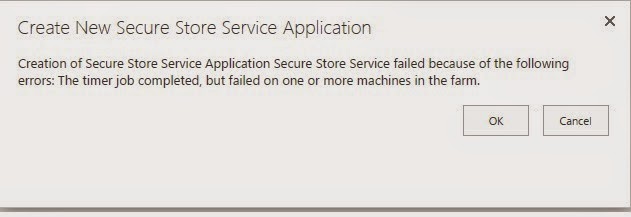
Excellent blog!What is asynchronous and synchronous mode could you please explain more on this.
ReplyDeleteExcellent blog!What is asynchronous and synchronous mode could you please explain more on this.
ReplyDeleteHi, Very nice description about SharePoint Solutions.
ReplyDeleteI like your web blog.Because whenever i come into your web blog
then i always get the new interesting and important information in your web blog.
Thank You
SharePoint Solutions