SharePoint Latest Interview Questions- July 2016
SharePoint Latest Interview Questions July 2016: 1 Internal pages are not appearing in search results? How do you troubleshoot? 2 User is getting the error “Server is unavailable error.” How to troubleshoot? 3 How to create multiple web applications on Port 80 4 STSADM and PowerShell command to backup Site Collection. 5 Steps to Promote Sub Site as Site Collection. 6 How to restore a Sub Site in SharePoint? 7 Is it Possible to restore SharePoint backup file on SQL? 8 What is new in user profile service in SharePoint 2013? 9 Unable to search Document in Search? How do you troubleshoot? 10 Search scope, People scope is missing, what do you do? 11 Difference between IIS 6 and IIS7? 12 Create External accessible website(AAM)? 13 Steps to Create Binding in IIS.? 14 What is the SPO management shell command to connect as admin 15 Explain SharePoint evolu...














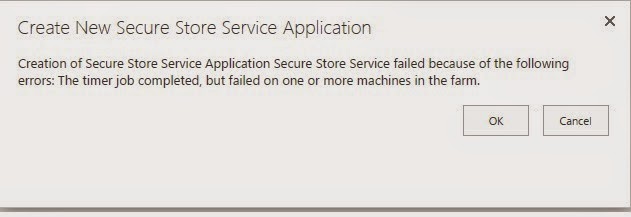
Comments
Post a Comment