Error 404 Page Not found when trying to access Ste Collection
Unable to access Site Collection in SharePoint 2010 Error Message: Error 404 Page Not found
• Check the site status in IIS to see if it is started
• Try to browse the site from IIS.
• Try restarting the site.
• Checked the Logs and message says that the AppPool account is unable to connect to the database.
• Checked the Content DB in CA and noticed that there are 2 content DBs
• Given DB Owner permission on the content DB and retried, got a different error referring to some Microsoft URL.
• Checked the Logs in event viewer and found an error :” There is a compatibility range mismatch between the Web server and database”
• Checked the Upgrade &Migration from Central Admin
CA --> Upgrade and Migration Review Database Status WSS_Content_Intranet1 and the status is: Database is too old and upgrade is required
• Hence tried running the Test-SPContentDatabase with no go .It returns an error: “Invalid object name 'Webs' “.
• Checked the database in SQL Server and found that there are no tables in the database.
• Hence came to a conclusion that the database is corrupted and needs to be restored from the backup.
• Check the site status in IIS to see if it is started
• Try to browse the site from IIS.
• Try restarting the site.
• Checked the Logs and message says that the AppPool account is unable to connect to the database.
• Checked the Content DB in CA and noticed that there are 2 content DBs
• Given DB Owner permission on the content DB and retried, got a different error referring to some Microsoft URL.
• Checked the Logs in event viewer and found an error :” There is a compatibility range mismatch between the Web server and database”
• Checked the Upgrade &Migration from Central Admin
CA --> Upgrade and Migration Review Database Status WSS_Content_Intranet1 and the status is: Database is too old and upgrade is required
• Hence tried running the Test-SPContentDatabase with no go .It returns an error: “Invalid object name 'Webs' “.
• Checked the database in SQL Server and found that there are no tables in the database.
• Hence came to a conclusion that the database is corrupted and needs to be restored from the backup.

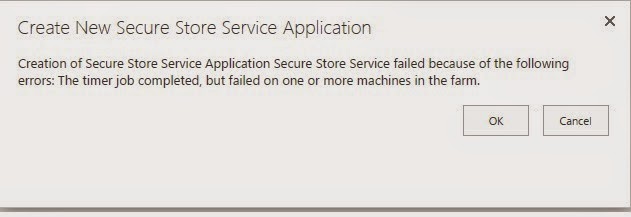
Resolution this Problem?
ReplyDelete