Troubleshooting steps for Site Slowness issues in SharePoint
Troubleshooting steps for Site Slowness issues in SharePoint
Check if the issue is for single user or multiple users.
Check CPU or memory usage on each server
If the issue is for multiple users we need to check if the issue is occurring on any specific WFE. We can check that
Site Collection Response is slow as the List View Threshold (LVT) has crossed 5000 items.
I recently came across an issue where number of users have complained that the Site collection performance is not up to the expected speed. We checked that the Items in the list has already crossed 5000 items and as a work around we increased the limit from 5000 to 7000 items per list.
To do this:
• Central Administration -> Select the respective Web Application from Manage Web Applications Screen
• In the Ribbon select General SettingsResource Throttling
• Scroll Down to “List View Threshold limit” and edit the default value.
• As mentioned above this was just a work around and after few days, the issue has recurred.
Solution1:
As per Microsoft it is not a good idea to increase the Threshold limit anything above the default value.
Microsoft suggests a solution to create an index column from the list that has the items.
To Create the Index Column:
• Navigate to the site that contains the list or library for which you want to create the index.
• In the ribbon, under List Tools or Library Tools, click the List or Library tab, and then in the Settings group, click List Settings or Library Settings.
• Under the Columns section, click Indexed columns.
• On the Indexed Columns page, click Create a new index.
• Do one of the following:
• To create a simple index:
• In the Primary Column section, under Primary column for this index, select the column.
• Click Create.
• To create a compound index:
• In the Primary Column section, under Primary column for this index, select the column.
• In the Secondary Column section, under Secondary column for this index, select a different column.
• Click Create.
Alternately if we get an error when creating an Index Column, we can try to create the Index column during the Daily Time Window set by the SharePoint Server Administrator. This is generally set to out of business hours.
This option is available under “Resource Throttling settings” section in Central Admin
Check if the issue is for single user or multiple users.
Check CPU or memory usage on each server
If the issue is for multiple users we need to check if the issue is occurring on any specific WFE. We can check that
Site Collection Response is slow as the List View Threshold (LVT) has crossed 5000 items.
I recently came across an issue where number of users have complained that the Site collection performance is not up to the expected speed. We checked that the Items in the list has already crossed 5000 items and as a work around we increased the limit from 5000 to 7000 items per list.
To do this:
• Central Administration -> Select the respective Web Application from Manage Web Applications Screen
• In the Ribbon select General SettingsResource Throttling
• Scroll Down to “List View Threshold limit” and edit the default value.
• As mentioned above this was just a work around and after few days, the issue has recurred.
Solution1:
As per Microsoft it is not a good idea to increase the Threshold limit anything above the default value.
Microsoft suggests a solution to create an index column from the list that has the items.
To Create the Index Column:
• Navigate to the site that contains the list or library for which you want to create the index.
• In the ribbon, under List Tools or Library Tools, click the List or Library tab, and then in the Settings group, click List Settings or Library Settings.
• Under the Columns section, click Indexed columns.
• On the Indexed Columns page, click Create a new index.
• Do one of the following:
• To create a simple index:
• In the Primary Column section, under Primary column for this index, select the column.
• Click Create.
• To create a compound index:
• In the Primary Column section, under Primary column for this index, select the column.
• In the Secondary Column section, under Secondary column for this index, select a different column.
• Click Create.
Alternately if we get an error when creating an Index Column, we can try to create the Index column during the Daily Time Window set by the SharePoint Server Administrator. This is generally set to out of business hours.
This option is available under “Resource Throttling settings” section in Central Admin

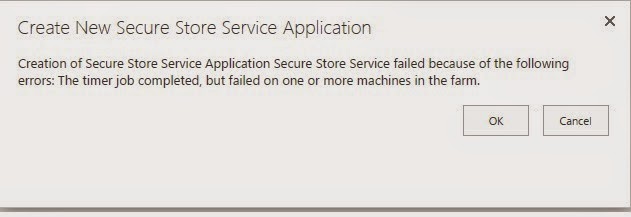
Comments
Post a Comment