There were Problems searching audiences.please contact system administrator
SharePoint 2010 Target Audience not working for Trusted Domain
As mentioned ion the above screenshot whenever a user had an issue : User is unable to add audience targeting for a folder on a site.
Issue Details : When the user navigates to the site--> Site settings --> Navigation and at the bottom usrs selects the folder and is trying to add Audience .When the user selects the search user and is able to find the SharePoint group or Security group , user is able to find the group name in the search,however when the user clicks on the people picker the error as in the screenshot is generated.
It is a prerequisite for Audience targeting that User Profile service is setup on the SharePoint farm.Only from the SharePoint service we will enable audience targeting.
In my case the user was facing the issue in an extranet environment. There is a trust relationship setup between the extranet domain and the Internal domain.
SharePoint Domain : corp.company.com
Trusted Domain : extranet.company.com
Issue is occurring for the extranet users (extranet.company.com), while the members of corp.company.com (SharePoint Domain) does not have issue using the Audience targeting feature.
when I tried adding the audience targeting on the extranet farm Strangely , I am getting a different error.
Finally refreshed the Service Application using the below command as found on some Microsoft blog .
Enabled the property on the UPS NetBiosDomainNamesEnabled:
$upa = Get-SPServiceApplication | where {$_.TypeName -eq "User Profile Service Application"}
$upa.NetBiosDomainNamesEnabled = $true
$upa.Update()
Initated a full sync with trusted domain and the issue was fixed.
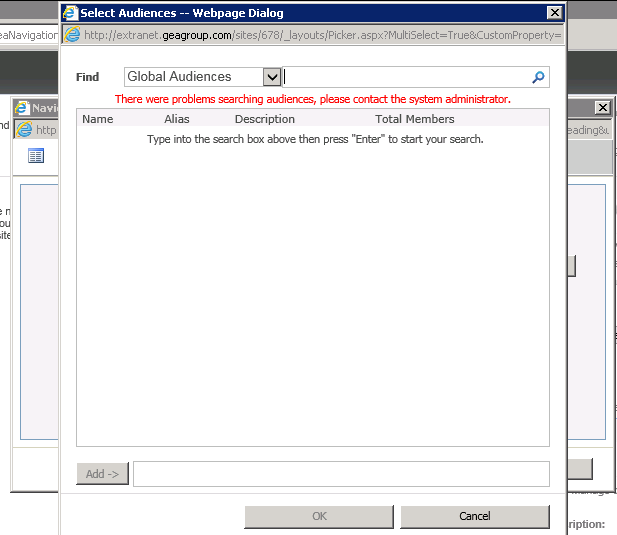


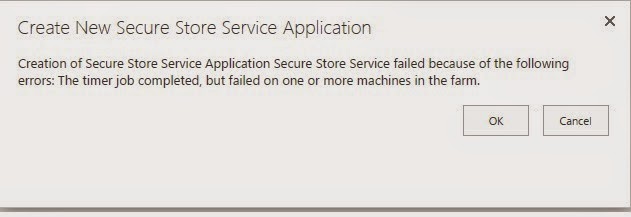
Comments
Post a Comment