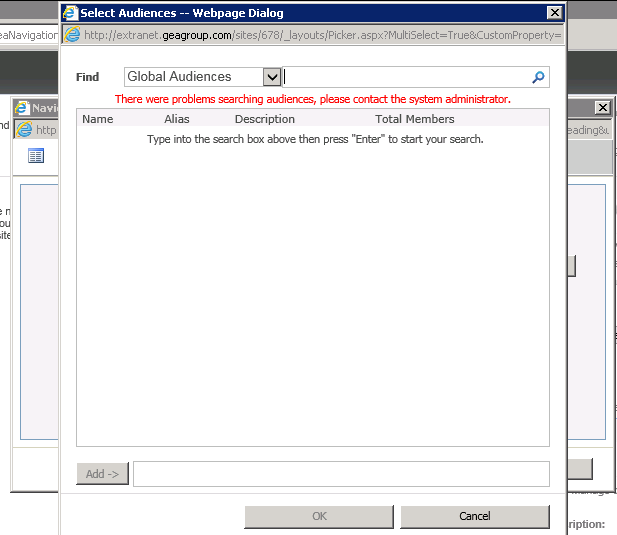SharePoint 2007 URL Quick List
The following is a list of SharePoint URLs to get to commonly used administrative functions on a MOSS or WSS v3 site. Not all links listed on this page are accessible to all user levels of a site. This is a quick list for speedy reference as compared to tracking down links through the admin screens or for faster jumping around sites within a site collection. Function Add to the URL Notes Add Web Parts Pane ?ToolPaneView=2 Add to the end of the page URL; WILL ONLY WORK IF THE PAGE IS ALREADY CHECKED OUT Create New Site Content /_layouts/create.aspx List Template Gallery /_catalogs/lt Manage Site Collection Administrators /_layouts/mngsiteadmin.aspx Manage Sites and Workspaces /_layouts/mngsubwebs.aspx Manage People /_layouts/people.aspx Manage User Permissions ...