Enable Sign in as Different User in SharePoint 2013
As we are aware the Option to sign in as different as user has been hidden in SharePoint 2013.
We can enable this by adding _layouts/closeConnection.aspx?loginasanotheruser=true to the URL.
However by following the below steps we can have the option enabled for entire Farm.
Go to the location C:\Program Files\Common Files\Microsoft shared\Web ServerExtensions\15\TEMPLATE\CONTROLTEMPLATES.
We can enable this by adding _layouts/closeConnection.aspx?loginasanotheruser=true to the URL.
However by following the below steps we can have the option enabled for entire Farm.
Go to the location C:\Program Files\Common Files\Microsoft shared\Web ServerExtensions\15\TEMPLATE\CONTROLTEMPLATES.
Add the Following code to the "Welcome.ascx" File
<SharePoint:MenuItemTemplate runat="server" ID="ID_LoginAsDifferentUser"
Text="<%$Resources:wss,personalactions_loginasdifferentuser%>"
Description="<%$Resources:wss,personalactions_loginasdifferentuserdescription%>"
MenuGroupId="100"
Sequence="100"
UseShortId="true"
/>
Refresh the Web Site Page and the option will be available.
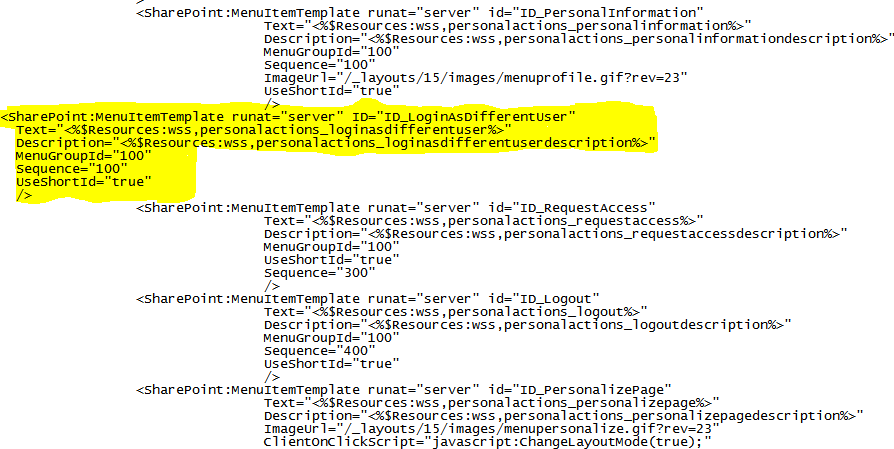


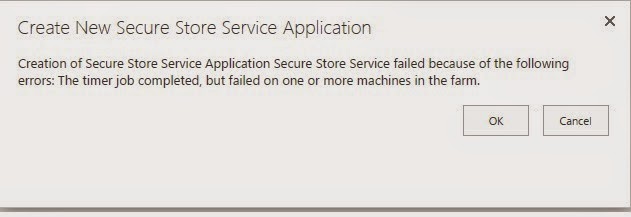
Comments
Post a Comment