Query Server Status is Not responding or is offline
I followed the below commands to resolve the issue
To Bring Query Component status to Online and restart the Crawl.
Please perform the below
Steps:
Step 1: Stop all the
crawls
Step 2: PowerShell
Command:
$ssa =
Get-SPEnterpriseSearchServiceApplication -Identity "Search Service
Application"
$queryComponents = $ssa |
Get-SPEnterpriseSearchQueryTopology -Active |
Get-SPEnterpriseSearchQueryComponent
$component = $queryComponents |
where {$_.ServerName -eq "QueryServerNameWhichIsDisabled" }
$component.Recover()
Step 3: Then restart the
crawl.

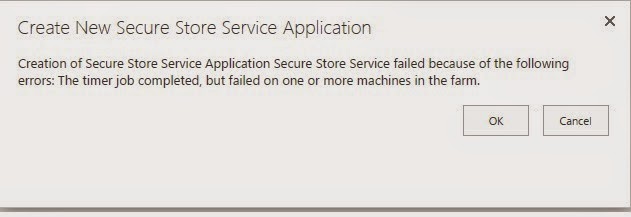
Comments
Post a Comment