ULS Viewer Run Time log capturing not working
Uls Viewer sometimes stops capturing the Run Time Logs this happens when their
is/are corrupt log or usage files in the log folder.
To Resolve the issue:
We move all the log and usage files from the existing log folder to a different backup folder except the current log files in use.
It will resolve the ULS runtime issue J
To Resolve the issue:
We move all the log and usage files from the existing log folder to a different backup folder except the current log files in use.
It will resolve the ULS runtime issue J

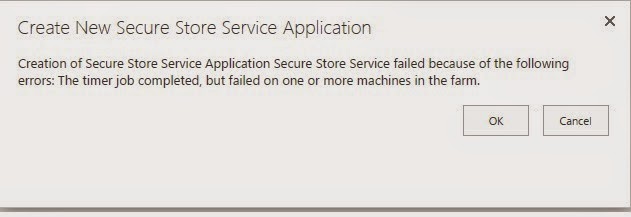
Comments
Post a Comment