SharePoint is very slow and takes a long time to load.
I Recently faced an issue :
SharePoint is very slow and takes a long time to load.
In Central Admin under the Task Manager I noticed that there are 9 w3wp.exe process running and 1 of it is really consuming a large memory.
I have determined the related App Pool for the w3wp.exe using the following command.
Run the following command from the following location:
Cd C:\%SystemRoot%\System32\inetsrv
Command: appcmd.exe list WP
Note: This command returns results only if we have w3wp.exe process is running under task manager
This has allowed me to know which app Pool is the cause for the slowness of the server
Later I realised that on the weekend I have received almost 60 auto triggerd emails from 1 of the Scheduled workflows which is trying to run every 5 mins and is the reason for Issue.
Solution:
1) I Terminated the Scheduled task for work flow
2) As I now know which App Pool is causing the issue , I have recycled it after terminating the Scheduled task.
Wihout a need to IISRESET the issue was fixed.
SharePoint is very slow and takes a long time to load.
In Central Admin under the Task Manager I noticed that there are 9 w3wp.exe process running and 1 of it is really consuming a large memory.
I have determined the related App Pool for the w3wp.exe using the following command.
Run the following command from the following location:
Cd C:\%SystemRoot%\System32\inetsrv
Command: appcmd.exe list WP
Note: This command returns results only if we have w3wp.exe process is running under task manager
This has allowed me to know which app Pool is the cause for the slowness of the server
Later I realised that on the weekend I have received almost 60 auto triggerd emails from 1 of the Scheduled workflows which is trying to run every 5 mins and is the reason for Issue.
Solution:
1) I Terminated the Scheduled task for work flow
2) As I now know which App Pool is causing the issue , I have recycled it after terminating the Scheduled task.
Wihout a need to IISRESET the issue was fixed.

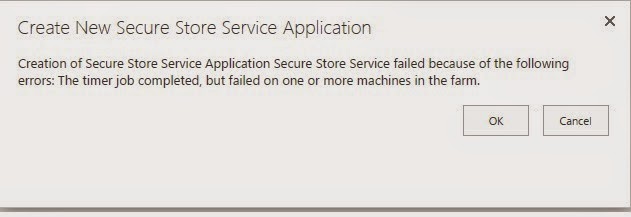
Comments
Post a Comment